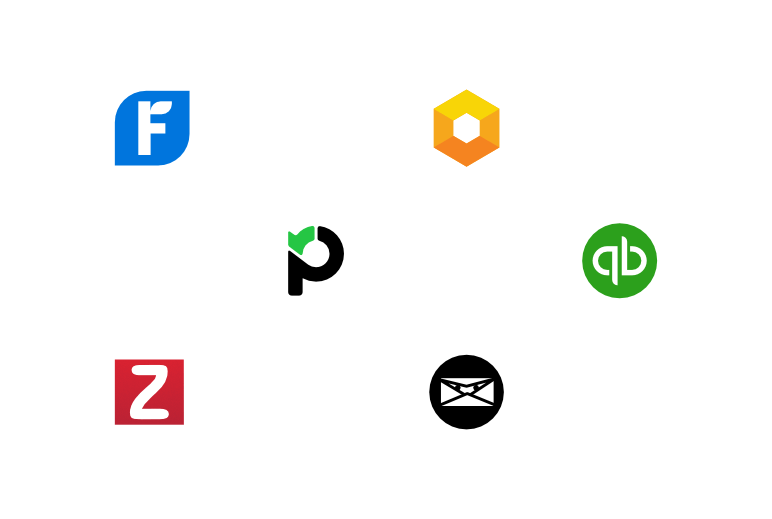Suppose the potential client has gotten over the initial shock of hearing your hourly rate and has signed on the dotted line—congrats. You now have a client who will always try to make you do things faster.
After all, the faster you work, the less they’ll pay. Do with this wake-up call what you will.
Charging an hourly rate might not be the ideal way to charge for your hard work and talent, but 99% of the time, that’s how you’ll be working with your clients. Some clients will agree to be charged for deliverables, for example, but those are exceptions to the rule.
So now you have to find a way to track your billable hours accurately for proper invoicing, transparency, and, ultimately, minimal client pushback.
Don’t worry, I’ve got you.
Here’s your guide on tracking time for billing purposes and what you can do to increase revenue and client satisfaction.
It all starts with good software
Robust and feature-rich software is the foundation of operational efficiency, and the good thing is that nowadays there’s a fancy piece of tech for every need. And, of course, leading by example is Paymo, a comprehensive tool for time tracking, invoicing, and project management.
![]()
But regardless of which software you end up using for your time tracking needs, the important thing to remember is that Excel is not it. Spreadsheets are great for many things, but they’re needlessly complicated and don’t have the features you need to track billable hours effectively. This is especially true for freelancers, lawyers, and consultants who do their billing by the hour and rely on the best time management software out there.
Obviously, highly-productive project managers or HR resort to timesheet software for hourly entries and good reporting instead of an old Excel doc. After all, any tool that forces you to do such an easily-automated task manually should be overlooked in 2022.
Modern time tracking for work and billing purposes is much more comprehensive.
What I’ve gathered in my review of Paymo is that it provides you with:
- A clear, concise, user-friendly interface
- A web timer to track work in real-time
- A way to log everything for a clear timesheet overview
- Comprehensive analytics and reporting
- Active timesheets
- A bunch of customization
- Live reports and report-sharing options
If you have these features, you have a clear and efficient way to create a detailed invoice and log billable hours for your own records and your clients. In Paymo, there’s a Reporting feature to generate time reports (static or live) for your clients.
Or you can export timesheets and sort billable hours per project and task, allowing your client to see exactly how much time was spent on each.
Set your invoicing schedule
An invoicing schedule is crucial for cash flow stability and forecasting and staying on top of your work and clients.
Have you set a clear invoicing schedule for each of your clients? If not, schedule a meeting to clarify that point, then put it in your agreement and have them sign it.
Once that’s done, it’s time to create a clear, detailed invoicing schedule for your company. Now, creating an invoice schedule also means using the right software so that you can automate the process.
You can do that with a few clicks in the Invoicing module in Paymo. When it comes to getting that money from your clients, you need an invoicing tool to:
- Create detailed and accurate invoices
- Set invoice reminders for you and your clients
- Set automated invoice follow-ups
- Set confirmation and thank-you emails for paid invoices
- Set a granular invoicing schedule for each client and project
Remember that while it is standard practice to invoice clients monthly, some clients and projects may require bi-weekly invoicing due to their scope and complexity. That’s why you want to be able to customize your invoicing schedule for each client.
You can then integrate it with your payroll software to automatically compensate your employees once the money lands in your account.
Create and maintain a detailed time log
Say you’re leading a dev team and working within complex frameworks and infrastructures. You have numerous people collaborating on different tasks within the same project, which can be challenging to keep track of and log into your system for effective cost analysis.
For instance, if you’re working within Google’s infrastructure with Google Kubernetes Engine, you need to use a tool for GKE cost monitoring and tracking to bill your clients properly. The same goes for every cloud infrastructure, programming framework, and methodology.
Now, why is the software development example pertinent to our topic? Because it’s one of the best examples of how complex projects can create chaos in the billing and time-tracking departments, especially when different teams plan and work on multiple projects and tasks.
With that in mind, make sure to:
- Centralize time tracking within a single platform
- Use the tool’s data to spot inefficiencies and time waste
- Assess how much time is spent on each task and project
- Give your clients access and viewing rights to ensure transparency
- Use the time log to create invoices that will maximize your earnings
Use a real-time time tracker
Logging billable hours in bulk into your centralized time-tracking system is crucial, but that doesn’t mean you don’t need to monitor your work in real time.
Keep in mind that you don’t use real-time monitoring to keep your employees in line or be the boss everyone hates – you’re using it to bill your clients accurately. Plus, the Active Timer feature, which allows you to see what each team member is working on, is great for at least two reasons.
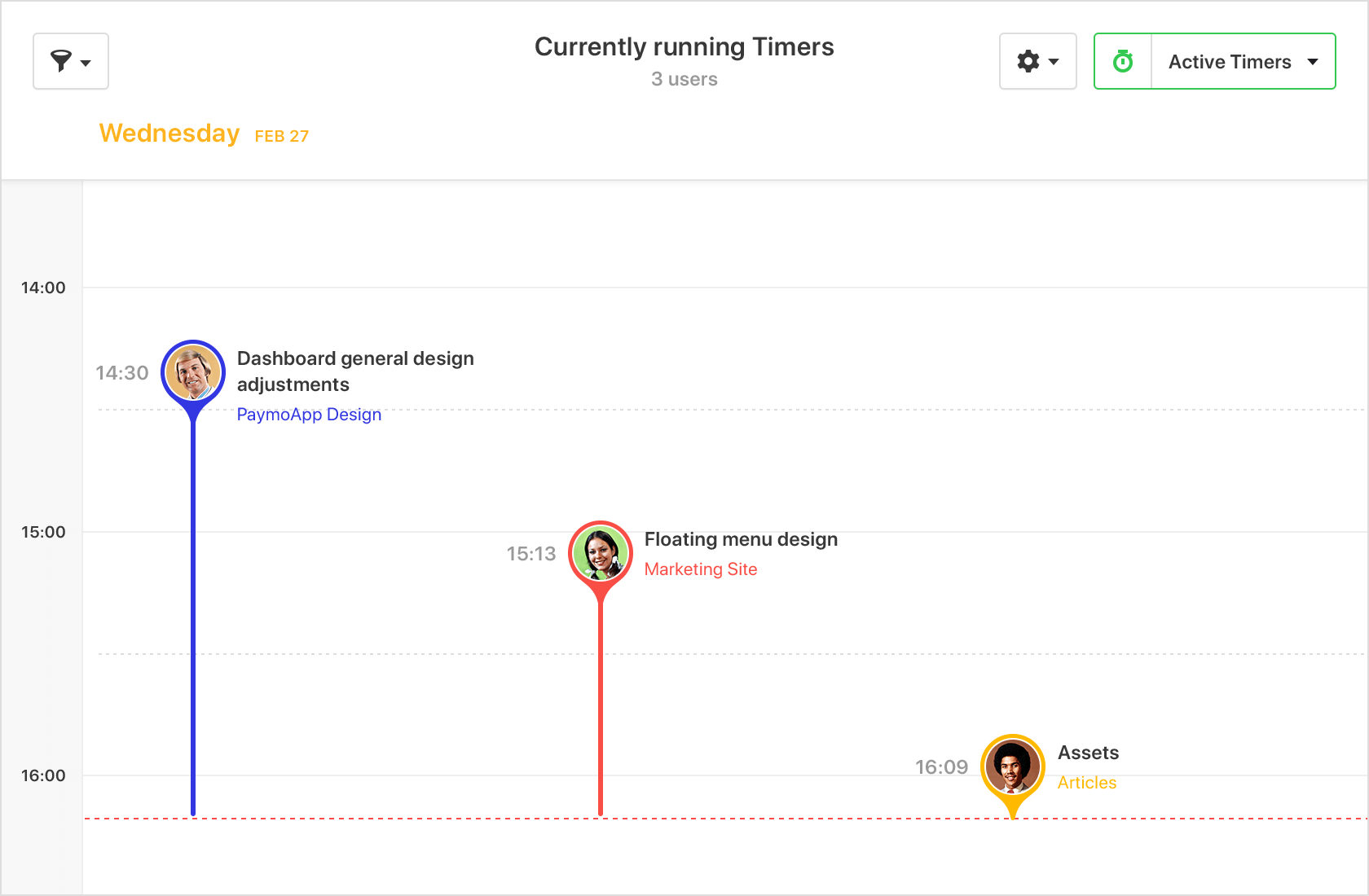
First, it’s great if you have a distributed team working flexible hours to see that they clocked in. Second, you don’t need to interrupt or disrupt them, knowing they’re working on a specific task.
If you’re not monitoring your work in real time, you’re letting timekeeping mistakes slip through the cracks.
Say you’re working on new email campaigns for a client. Some of the most popular tools for that are email software like Constant Contact, but none of those have a time-keeping feature. After all, that’s not what they’re for, but they allow you to integrate a timekeeping tool or a real-time widget.
Make sure to integrate a time-keeping tool that allows easy real-time monitoring into every piece of software you use in your company. Whether email marketing, graphic design, or engineering space travel, you need to log every second of your work.
What I’ve noticed to work best for me is an automatic time tracker, such as Paymo Plus, that runs in the background. All I have to do at the end of the day is match time entries to their corresponding tasks and projects. That way, everything is accounted for. Granted, automatic time tracking is best suited for digital work. For anything else, use a mobile app with time tracking.
Build a comprehensive invoice
Now that you have all the data you need to start invoicing your clients accurately, you need to generate detailed invoices. There are some no-brainer invoicing tools out there that can help you automate every invoicing process, including the ones I mentioned above, so once again, using the right software is the way to go.
But what’s a detailed invoice? Let’s break it down.
Your invoice should contain:
- The provider’s information
- The customer’s information
- The invoice name and number
- An itemized list detailing what you’re charging for
- Any notes for the client
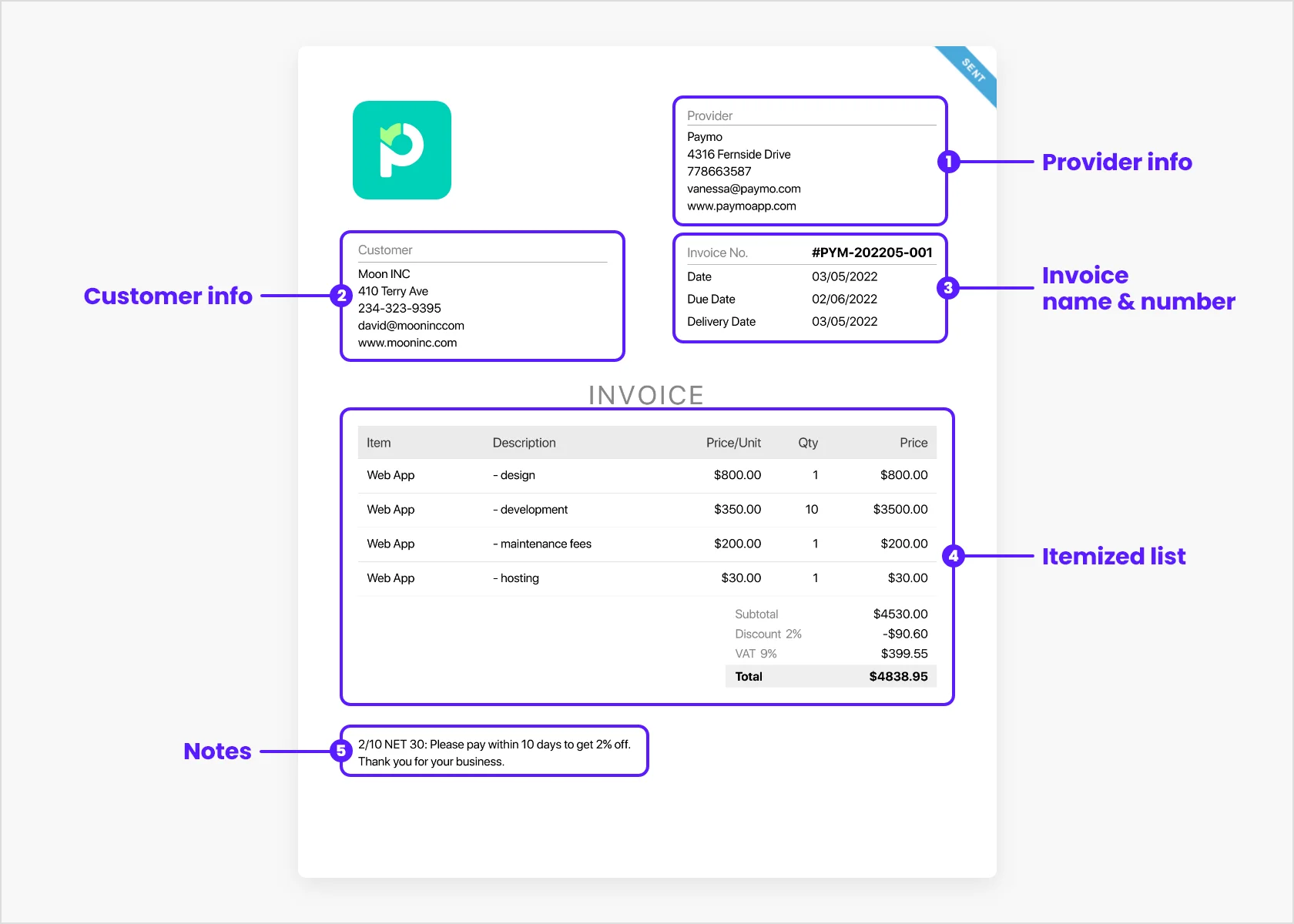
This is everything your invoice needs to contain, but that’s not the end of the invoicing process. Let’s say you want a smooth payment experience. If you’re in the US, opt for an integrated payments platform, such as PM Payments, so that your clients pay any invoice online via credit card or ACH.
After your client has paid you, head to the Client module and check out your profit margin or any unbilled AR. Profitability is a measure of a business’s earnings (invoiced) relative to its expenses (internal costs), and it’s calculated based on outstanding tasks and time. This is yet another reason why you should track your time for billing purposes.
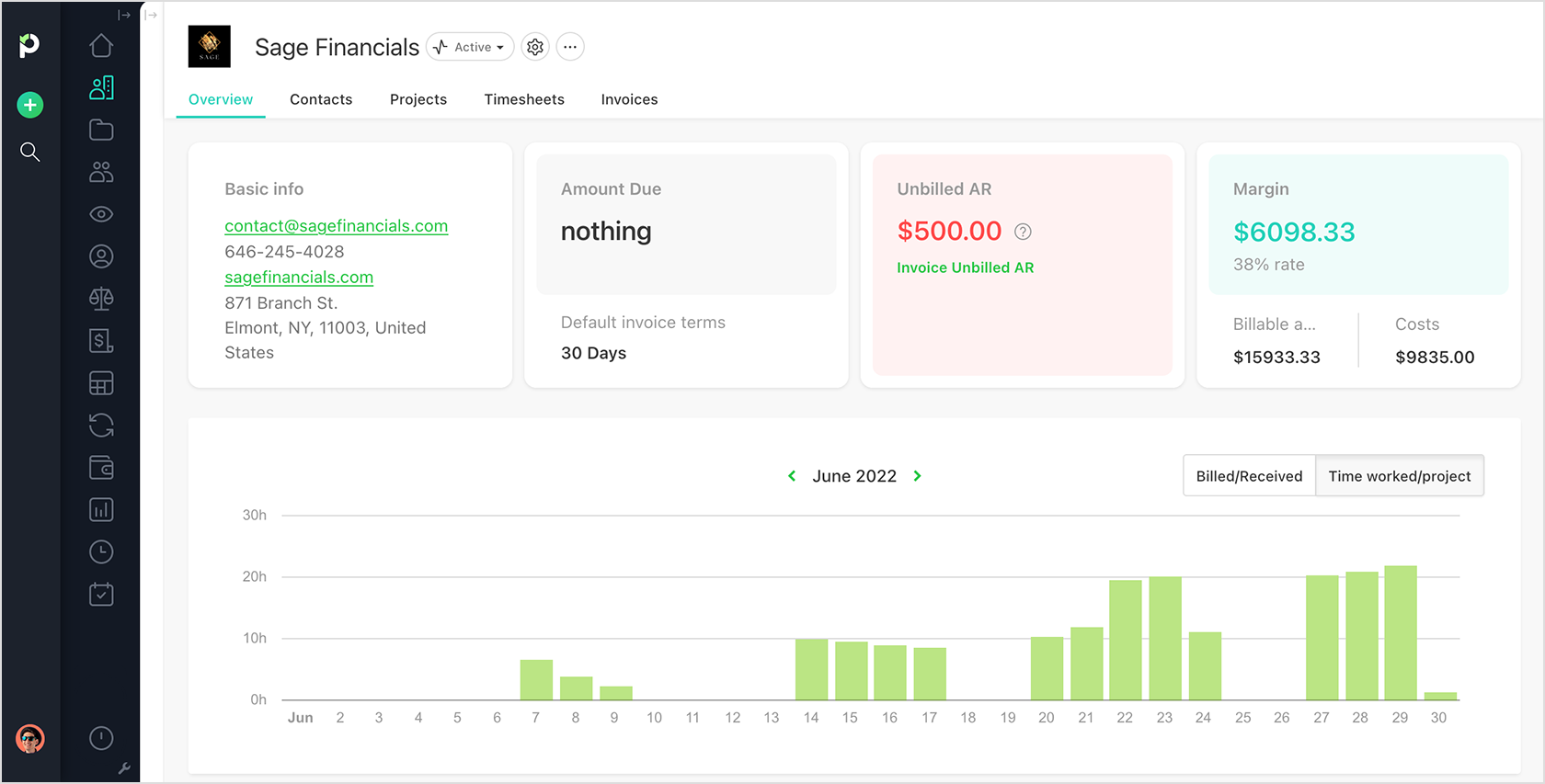
As a final step, you need to be able to download and export your invoices into PDFs for your own logs and bookkeeping. If you have a big client and one too many folders, split and merge PDF files to combine invoices into invoice stacks per client or project. It’s better to organize them this way.
This will give you a comprehensive overview of all your invoicing history. You can then analyze to identify early and late payers and spot trends that may help you minimize time and financial waste in the future.
A word on non-billable hours
Last but not least, let’s talk briefly about non-billable hours. Non-billable hours are activities that don’t contribute to your account receivables but still support your business in various ways.
If a billable hour is an hour you charge for working on a concrete task for a client, a non-billable hour would be an hour you spend on:
- Training
- Education
- Setup and onboarding
- Networking
- Recruiting
- Internal tasks
You can’t charge your clients for these activities, but you should still be logging them into your system. Why? Because these non-billable hours can be a treasure trove of information.
Experienced leaders will track non-billable hours to identify time and effort inefficiencies, what works and what can be improved, and how to better allocate their financial resources.
Combined with the data from your billable hours, this will let you boost operational and financial efficiency across the board.
Final thoughts
When charging an hourly rate, you need to be exact with your time tracking and transparent with your work and billable hours. That’s the only way to retain high-quality and high-paying clients.
For this, you need the right time-tracking software, a good invoicing tool, and some tried-and-tested tactics to make time-tracking and client management much more manageable.
If you start implementing these tactics today, you’ll be on track to successfully grow your business and client base in 2022 and beyond.
First published on July 6, 2022.

Nina Petrov
Author
Nina Petrov is a content marketing specialist passionate about graphic design and the new generation of green and social businesses. She explores new digital trends while sipping a cup of coffee with milk and sugar. Her little white bunny tends to reply to your emails when she is on vacation.