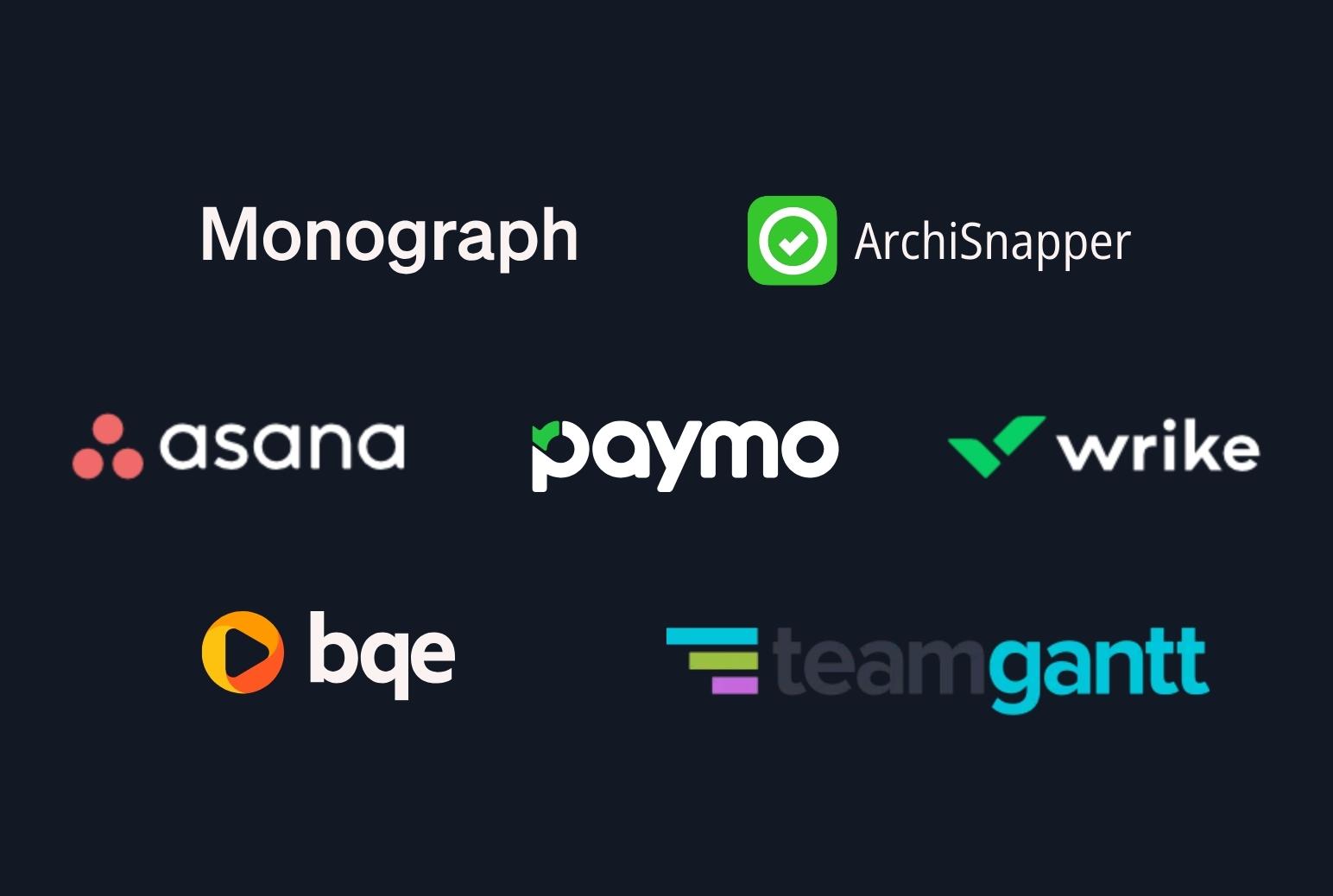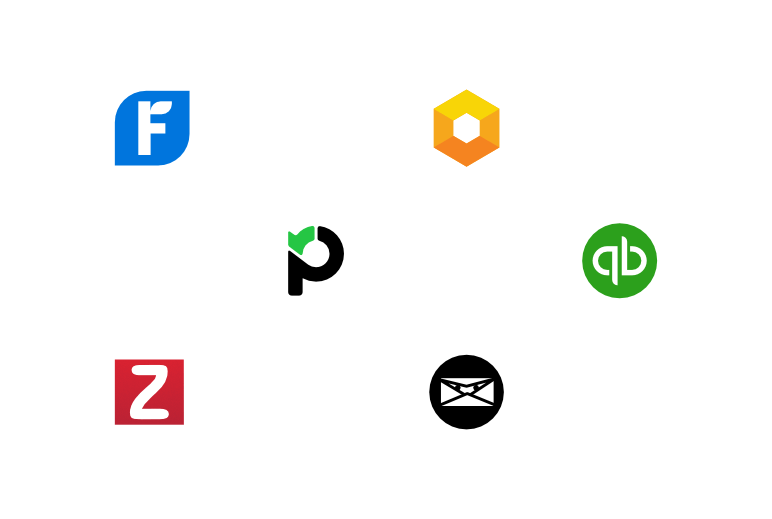Engineers, known for their meticulous attention to detail and precision, require specialized tools to keep pace with their unique project demands. The reliance on cutting-edge project management software has become more pronounced as the industry evolves.
This article delves into the best 20 project management software for engineers. Each tool has been handpicked for its robust features, user-friendly interface, and ability to streamline complex engineering workflows.
From task automation to collaborative design, these tools are designed to enhance efficiency and productivity, allowing engineers to focus on innovation and problem-solving.
Here are the best project management software for engineers:
- Paymo – the best complete package for engineers: time tracking, planning, billing
- Asana – very easy to use and multipurpose, but not specific for engineers
- LiquidPlanner – best for engineers managing projects with shifting priorities
- Zoho Projects – best for engineers who need a complete business package
- Jira – best for software engineers seeking agile sprints and iterative dev tracking
- Teamwork – ideal for engineers seeking sophisticated task management capabilities
- Accelo – best for engineering firms who work on retainer agreements
- Celoxis – best for engineers managing large-scale projects
- Linear – best for modern software engineers with a focus on bug tracking
- ActiveCollab – best for engineers new to project management tools
These tools made it in the top 10 because they have features that ensure that engineers can manage complex projects effectively, stay on schedule and within budget, and achieve high-quality standards.
A few examples of the features that I believe make the biggest difference for engineers are the resource and time tracking features, the invoicing features for accurate financial tracking and client relations, efficient document management and control, detailed reporting and analytics, and seamless integration with technical tools and software (like CAD, simulation tools, and others).
Top 10 Engineering Project Management Software
87
of 100
Pros
advanced time-tracking features
one-click invoicing based on timesheets
strong planning & estimation features
reliable support team
Cons
it lacks native communication features
fewer integration options compared to alternatives
85
of 100
Pros
easy to use, intuitive
aesthetically pleasing
many customization features
many integrations with other tools
Cons
expensive when compared to other tools
the notification system is confusing
one assignee per task
83
of 100
Pros
dynamic scheduling feature
high customization options
good customer support
Cons
steep learning curve
expensive when compared to other tools
82
of 100
Pros
complete business package at a very reasonable price
praised for ease of use and intuitiveness by power users
Cons
less intuitive for newcomers in project management
cumbersome time logging
customer support issues
80
of 100
Pros
ideal for software engineers and developers
offers powerful issues and bug-tracking
supports agile methodologies
flexible task categorization
excellent integration with various development and collaboration tools
Cons
challenging for non-engineers
steep learning curve, especially for those new to PM software
more expensive compared to alternatives
78
of 100
Pros
comprehensive task management features
broad functionalities
effective time tracking
Cons
performance issues
steep learning curve
limited customization features
77
of 100
Pros
good for managing retainers
streamlined financial tracking
Cons
lack of modern UX enhancements
the time-tracking feature is less intuitive
occasional bugs affecting overall reliability
high cost, especially challenging for new or small companies
76
of 100
Pros
suitable for managing large-scale projects
sophisticated resource management features
inter-project dependencies
simple, elegant interface
Cons
notification system can be chaotic and unreliable
notable learning curve due to its extensive features
time logging and timesheet functionalities are complex
74
of 100
Pros
ideal for modern software engineers, especially in bug-tracking
user-friendly and simple interface
speedy work thanks to keyboard shortcuts
Cons
limited customization options due to its simplicity
may not be suitable for larger organizations with complex requirements
some users find project management challenging without project boards
72
of 100
Pros
intuitive design and minimalist interface
rich feature set for task management
strong emphasis on simplicity and functionality
regular updates and enhancements
Cons
limited customizability
inability to assign a single task to multiple people simultaneously
some limitations in pricing tiers
Alternatives worth considering
11. ClickUp
ClickUp distinguishes itself with its exceptional customization capabilities and competitive pricing, making it an ideal tool for engineers facing unique challenges.
For example, an engineer working on a multi-faceted aerospace project could leverage ClickUp’s customizable features to track different design and testing stages.
However, smaller engineering teams or individual engineers focusing on straightforward tasks such as initial concept development, client consultations, or site evaluations might find the extensive options and occasional bugs in complex project management tools burdensome.
This complexity could complicate rather than streamline their workflow. In these instances, simpler alternatives like Paymo or ActiveCollab, which offer more focused and less intricate features, will likely be more suitable.
Another critical aspect, often highlighted by users, is the presence of an exceptional support team. For software with such a comprehensive set of features, the availability of a knowledgeable and responsive support team is indispensable.
This is particularly crucial for engineers, who frequently encounter complex, technical scenarios requiring prompt and precise support. Access to a dependable support team ensures that engineers can swiftly navigate any software-related challenges, maintaining the momentum of their projects and focusing their expertise on engineering solutions rather than troubleshooting software issues.
Pros
- constant addition of features
- highly customizable and versatile for many scenarios
- good support team
- frequent updates
Cons
- steep learning curve
- tends to be slow; servers are down often
- it may look cheap, but the price can pile up fast
12. Monograph
Monograph stands out as a solid option for engineers, ranking highly among the tools for architects. It integrates time tracking, project planning, and invoicing into a unified system akin to what Paymo offers.
While it lacks automated time tracking and its invoicing feature could see enhancements, Monograph presents a decent overall package. This combination of functionalities is particularly beneficial for engineers, streamlining various aspects of project management and financial administration, thus enabling a more efficient and organized approach to project execution and client billing.
From an engineer’s perspective, Monograph’s continuous enhancements, such as the substantial updates in invoicing made in October 2023, are highly commendable. This dedication to improving the tool aligns with the precision and progressive approach often required in engineering projects.
However, a significant drawback for engineers considering Monograph is the need for more transparent pricing. The absence of clear and straightforward pricing details on their website can lead to trust issues and uncertainties in budget planning.
To use Monograph, you must choose one of the two plans, Track and Grow. The ‘Track’ plan is priced at $25 per user per month (when paid annually) and includes time tracking and invoicing for up to 20 projects. The ‘Grow’ plan is $45 per user per month (also annually) for unlimited projects and project profitability, with a minimum requirement of 5 users, amounting to at least $2,700 annually.
Despite its reasonable pricing, user reviews indicate primary concerns with Monograph’s invoicing, especially its time tracking functionality, citing issues with its timer, a less intuitive interface, and the absence of a mobile app for on-site tracking.
In my experience with the tool, I observed a limitation in its approach to project management. Specifically, users are confined to predefined project phases for invoicing and time tracking, such as ‘Proposal,’ ‘Pre-Design,’ ‘Schematic Design,’ and ‘Design Development,’ rather than having the flexibility to track at the task level.
Creating user-defined tasks or milestones is also restricted to those with admin rights. The user interface presents a bit of a learning curve; for instance, adding a task was not as straightforward as expected, requiring some time to navigate effectively. Teamwork could be a better alternative if you focus more on detailed task management.
Pros
- focus on time tracking, planning, and invoicing
- frequent updates, especially in the areas where it’s needed
- good planning features and an intuitive user interface
Cons
- lack of transparency in pricing
- time-tracking could be better
- invoicing could be better
- relative new/young when compared to other competitors
13. Deltek Ajera
Deltek Ajera is more like an ERP system than traditional project management software. It excels in managing complex engineering projects that require coordination across multiple departments, such as finance, HR, and procurement.
Its core strengths include centralizing data, optimizing resource allocation, and boosting operational efficiency. For engineering firms looking to grow, expand their service offerings, and adhere to stringent compliance standards, Deltek Ajera provides comprehensive reporting and analytics across various business functions, making it a robust choice for multifaceted engineering project management.
Deltek Ajera, established in 1983, is a veteran in the project management software market. Its long-standing presence suggests a consistent ability to meet particular needs in a constantly evolving field.
For engineers, this longevity indicates a proven track record of reliability and adaptability, essential qualities in software used for managing complex engineering projects. Deltek Ajera’s enduring relevance implies that it has continually evolved to address project management’s unique and changing demands, which is crucial for engineers seeking a stable and dependable platform.
As a result of its long-standing tenure, Deltek Ajera may come across as somewhat clunky and less contemporary, especially when compared to newer, more user-friendly tools.
This well-established system is known for its relatively steep learning curve, which can be challenging for users accustomed to the intuitive interfaces offered by modern software.
In contrast, tools like Asana are celebrated for their intuitive design and user-centric approach, making them more accessible, especially for those prioritizing ease of use and a more streamlined experience in project management software.
Pros
- among the oldest tools in the market
- offers ERP capabilities beyond typical project management functionalities
- suitable for coordinated management across various departments
Cons
- it can feel clunky and somewhat outdated compared to newer, more intuitive tools
- steep learning curve
- lack of transparency in pricing
14. BQE Core
BQE Core is particularly well-suited for engineers seeking to integrate their accounting and customer relationship management (CRM) tasks within their project management software.
This integration centralizes various essential functions in one unified platform. An example of when this would be beneficial is in the case of a civil engineering firm working on multiple infrastructure projects.
With BQE Core, the firm can efficiently manage project budgets, track expenses, handle invoicing, and maintain client relationships all in one place.
The main concerns for engineers regarding this software are its slow performance and reliability issues. The reported delay or lag after every click, slow page loading, and inefficient search functionality can be extremely frustrating, especially when dealing with complex engineering projects that require efficiency and precision.
Additionally, the frequent program errors and glitches not promptly addressed by the development team contribute to inconsistent performance.
BQE Core’s time-tracking capabilities appear to be lacking, especially in comparison to other platforms. A key feature missing is the stopwatch, which is highly valued by professionals like engineers who often multitask.
Platforms like Paymo offer this function, allowing users to start, pause, and resume tracking effortlessly, with the software automatically recording these time intervals. The absence of this feature in BQE Core can be a significant drawback for those who require precise and flexible time management tools in their workflow.
However, if integrating accounting and CRM within your project management software is a key priority, these drawbacks might be more manageable.
While BQE Core’s features may not offer the sophistication of specialized tools, it could still present a viable option if the convenience of having combined capabilities is crucial for your operational needs.
Pros
- accounting feature
- CRM features
Cons
- slow and glitchy
- lousy customer support & training
- significant issues in many modules
- lack of transparency in pricing
15. Newforma
If document and file management is a primary concern for you as an engineer, coupled with the need for project management features, then Newforma could be an ideal solution.
Recognized for its human-centered information management system, Newforma is particularly adept at handling the extensive documentation involved in engineering projects.
Consider the process of building a bridge or a new technology facility: from initial concepts to final designs, client feedback to regulatory compliance, and technical specifications to subcontractor contracts. The volume of paperwork is considerable.
Newforma’s focus on effective document management acknowledges these complexities and aims to make the organization and retrieval of documents more efficient for engineers.
Newforma’s advanced search functionality is a key feature that distinguishes it from competitors like Basecamp or Wrike, which often have limited search capabilities. This is particularly beneficial for engineers who manage extensive and varied data types – from emails and PDFs to technical drawings and archived files.
For instance, an engineer needing to reference a specific component in a past project’s schematic can simply use relevant keywords. Newforma will efficiently locate the needed information, even if embedded within complex drawings. This capability is a significant advantage, reducing the time spent searching and enhancing overall productivity in complex engineering projects.
While Newforma excels in search and document management, it presents challenges that engineers should consider. A common critique is the need for intuitiveness; users find that performing basic tasks requires excessive steps and clicks, leading to a more cumbersome experience than other tools.
Additionally, sluggish performance is a significant concern, with delays and slow response times impacting efficiency. Furthermore, the cost of Newforma can be a point of contention, particularly for smaller engineering firms, as some find it steep considering the software’s limitations in user-friendliness and performance.
Pros
- advanced document & file management
- amazing search functionality
Cons
- not intuitive
- slow
- expensive
16. Outplanr
Outplanr is tailored to help engineering teams effectively plan and manage their projects by converting task lists into structured work plans, where tasks are organized by priority and deadline.
For engineers working on a complex project, like constructing a new infrastructure, Outplanr transforms an essential task list into a dynamic, timeline-oriented plan. This structure ensures every team member knows their responsibilities, the sequence of activities, and crucial deadlines. This approach is especially beneficial in bridging the gap between planning and real-world execution, which is often challenging in engineering projects.
While Outplanr effectively meets the basic needs of engineers for task organization and deadline management, it needs some features found in more comprehensive project management tools like Asana and Paymo.
Notably, Outplanr does not include budgeting and invoicing capabilities, which are crucial for financial tracking and client billing in many engineering projects.
Additionally, engineers who rely on Gantt chart visualizations for managing project timelines may find Outplanr insufficient, as it doesn’t offer this feature. A tool like TeamGantt could be a more suitable alternative for those specific needs.
Pros
- turns task lists into work plans
Cons
- no budgeting & invoicing features
- no Gantt chart features
- limited advanced project management features
17. ArchiSnapper
ArchiSnapper is particularly beneficial for engineers frequently working on-site, as it supports immediate decision-making. The platform allows engineers to create field reports, manage punch lists, conduct project inspections, and access comprehensive project reports and statistics.
ArchiSnapper streamlines site observations and report generation with features like template checklists and blueprints.
While ArchiSnapper excels in field reporting, it’s not primarily a project management tool. Users will find the interface severely unintuitive compared to other solutions.
Since its acquisition by Deltek in 2021, engineers can use ArchiSnapper in conjunction with Deltek for a more comprehensive solution. However, this may entail higher costs and the need to navigate multiple platforms, potentially complicating overall project management workflows.
The platform is recognized for its excellent customer service when resolving user issues promptly.
ArchiSnapper limitations as a standalone tool are significant. Its lack of comprehensive features means users may need additional platforms to manage their projects fully.
Pros
- best for field reporting
- punch list features
- good phone application
- easy to use
Cons
- it’s not a complete project management tool
- users report frequent crashes and can be slow to load
- users complain about text formatting issues
18. Xledger
Xledger is highly suitable for engineers who require advanced financial planning and forecasting capabilities. Functioning more like an ERP system, it excels in Accounting & Financial Management. This makes Xledger a strong contender for engineering projects where financial management is a key focus.
For example, an engineering firm handling multiple international projects would find Xledger invaluable for managing different currencies, subcontractor costs, and various tax systems, thus ensuring effective budget control while focusing on their core engineering work.
Xledger’s ERP characteristics might be overwhelming for engineers seeking simple project management. Its finance-focused interface involves a steeper learning curve and may require additional integration with typical engineering tools.
Furthermore, Xledger has a higher price tag than basic project management solutions like Paymo, Asana, or ActiveCollab.
While it offers sophisticated financial tools, it could be seen as excessive for teams primarily interested in straightforward project tracking and management, making it more suitable for complex projects with significant financial management needs.
Pros
- advanced features in financial planning and forecasting
- good reporting features, including many predefined reports
Cons
- it is more complex due to its ERP nature
- lack of transparency in pricing
19. Hive
Hive is an excellent choice for engineers whose work heavily involves proofing and the use of templates. These two features are particularly well-received by its users.
Additionally, the extensive range of features offered by Hive is another highly appreciated aspect, making it a robust tool for engineers who require a comprehensive and versatile project management solution.
Proofing, in the context of engineering, often involves careful review and validation of designs, calculations, and documentation to ensure accuracy and compliance with relevant standards and regulations.
This process is crucial to prevent errors, enhance safety, maintain quality, and ensure that engineering projects meet the specified requirements and perform as intended.
While competitors like Paymo also offer proofing features, Hive’s proofing capabilities are particularly praised by its users.
Templates are the feature that makes Hive stand apart from other project management tools, particularly benefiting engineers in several ways. For instance, engineers can use templates to standardize the workflow for repetitive tasks like safety checks, design reviews, or client reporting. This standardization ensures consistency and efficiency across projects.
One negative aspect of Hive is its overwhelming notification system. Users assigned to a task receive notifications for every minor change, leading to a cluttered inbox and potential confusion, especially with reminders for completed tasks.
Additionally, Hive’s comprehensive nature and multitude of features can be daunting, presenting a steep learning curve and a cluttered dashboard that may initially overwhelm new users.
The tool’s in-depth functionality, while powerful, can make onboarding challenging. Moreover, Hive’s performance issues, such as being laggy and consuming significant RAM, along with its relatively high subscription cost, are further drawbacks noted by users.
Pros
- praised for proofing features
- wide range of templates
- a high number of features
Cons
- it can be slow
- steep learning curve
- overwhelming notification system
- high subscription cost
20. Wrike
Wrike stands out to engineers for its ability to set up dependent tasks and create clear task interdependencies essential for complex engineering projects. This feature aids in visualizing connections between tasks, which is crucial for technical teams.
For instance, in a large-scale construction project, establishing dependencies ensures the timely execution of each phase. Wrike’s project templates are also beneficial, particularly for repetitive engineering tasks, as they allow for quick initiation and consistent structure.
While Wrike offers vast functionalities and customization, its complexity requires careful setup to avoid inefficiency, especially for those new to its extensive features.
Given its complexity, Wrike is ideally suited for technical users adept at leveraging its full potential. However, teams with less tech-savvy engineers might find it challenging. Alternatives like Asana or Basecamp, known for their user-friendly interfaces, might be more suitable.
The customer service aspect also needs to do more to alleviate the problem. The importance of customer support is also notable, as seen with ClickUp, which, despite its rich features and high customization, is highly regarded for its excellent customer support. Strong customer support is crucial in empowering users to fully utilize a platform, especially one as intricate as Wrike.
Pros
- many customization options & high flexibility
- extensive features
- dependent tasks and advanced task functions
- project templates
Cons
- setup complexity
- steep learning curve
- customer service issues and generic support responses
Conclusion
When it comes to project management tools for engineers, there’s a solution for every need. Small to medium engineering firms may prefer Paymo for its robust time tracking and invoicing focus.
Engineers looking for user-friendliness can turn to Asana, while LiquidPlanner is better for engineers who frequently shift priorities.
Zoho might be better for those engineers who need a complete business suite. Linear and Jira are best for software engineers, for the more modern ones focused on bug tracking, and for more complex projects.
Ultimately, the best selection depends on each engineer’s team’s distinct needs and methodologies.

Laurențiu Bancu
Author
Laurențiu started his marketing journey over 18 years ago and now leads a marketing team. He has extensive experience in work and project management, and content strategy. When not working, he’s probably playing board games or binge-watching mini-series.